The Grocery list view is the main view where you work with a grocery list
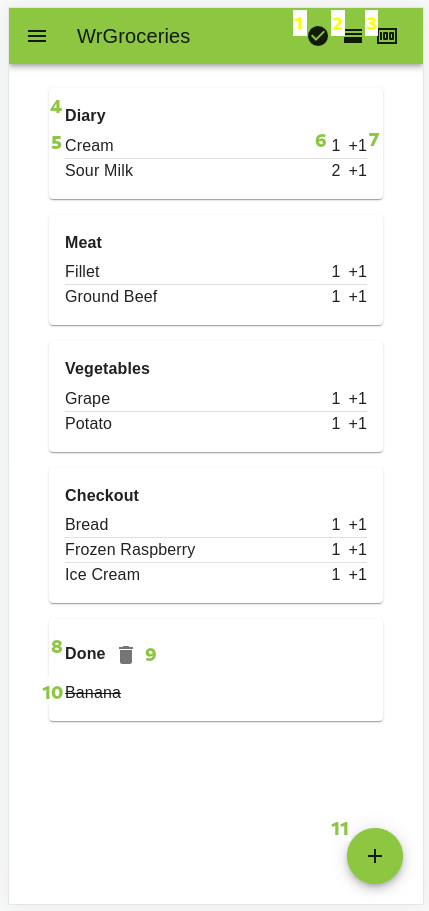
- Get back to the Grocery list view
- Get to Organise Shelf view
- Get to Handle Stores and Grocery list cost view
- Each Grocery can be organized into shelfes to make shopping easier when you are in the store. In this list the groceries are organised into the Diary, Meat, Vegetables, and Checkout shelfes.
- A list of the Groceries on this shelf. If you click an item in the list its checked off and put into the Done section
- The amount of each Grocery to pick up
- increase the amount by 1
- A list of the groceries you have checked off, if you click one item its unchecked and goes back to its shelf again.
- Push this button to clear the checked off groceries.
- The actual list of groceries that are checked off
- Add a new Grocery item to the list.
Add Item to Grocery List
Push the + button to get the the Add Item dialog. Start by entering the title of the item to add. Alternativly if you have added items before start typing and just select an item you have previously selected.
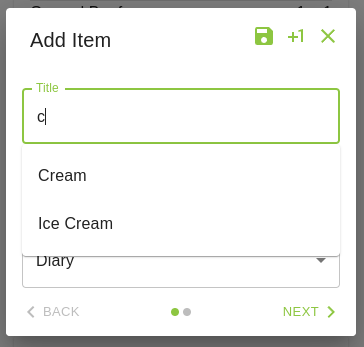
Then optionally choose amount and what shelf it should be sorted on. Push the save icon to save or +1 to directly enter another item in the same dialog.
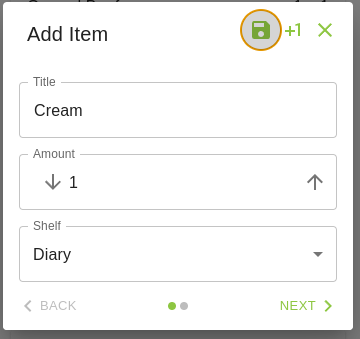
The next page (optional) is for advanced usage, i.e. tracking prices once you have Stores setup.