To use WrGroceries with Fitbit ensure you have setup a WrGrocery account and have at least one list with at least one item to display.
Then using the Fitbit app on your phone go to discover and push the Apps card
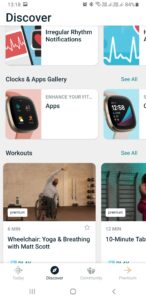
In the apps section choose the search field
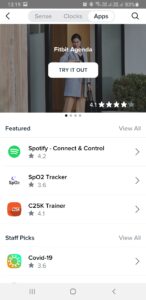
and type wrgroceries to find the fitbit app.
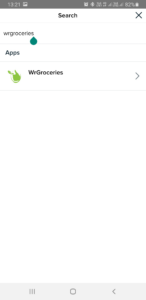
Push the Wrgroceries text and choose install
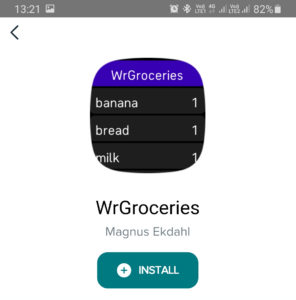
Ensure that the Fitbit app can access internet so it can get access to your Grocery lists.

Once the app is installed on the watch push Settings
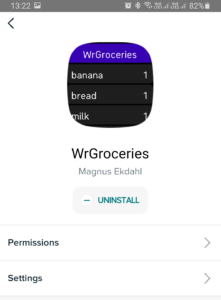
In the Settings dialog enter your username/password

Now open the app on the Fitbit watch

And your list appears on the Fitbit watch

Now just push the Grocery list items to check them off.